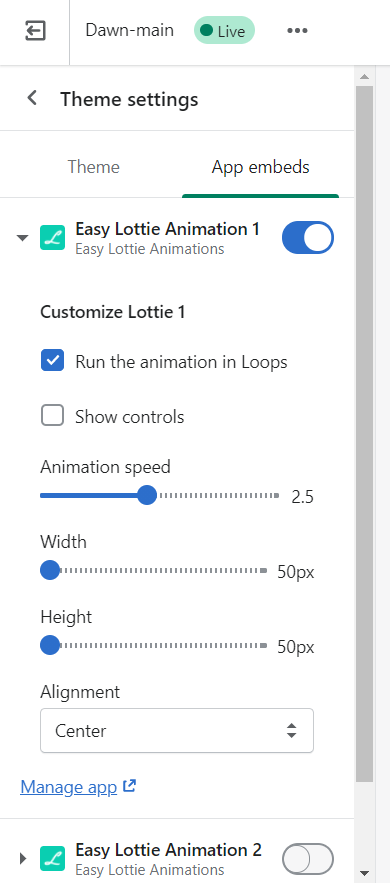Upload and customize animation in a custom location
Itay
Last Update 3 years ago
To add an animation in a custom location simply copy the code snippet and paste it anywhere in your theme code.
Each one of the animations you upload has its own unique code.
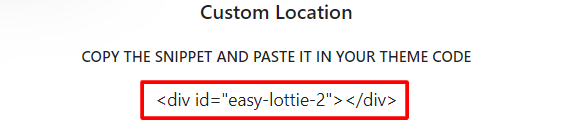
After you pasted the code, you can customize the animation using the "app embed" tab, under "theme settings" in the theme customizer.